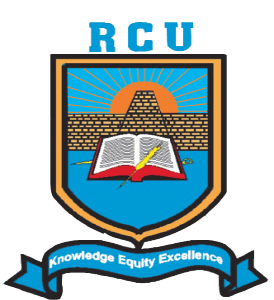FAQ
Find the answers for the most frequently asked questions below
To access eBooks from the university library website, open the eDura and you can search for eBooks when you open the "eBooks" link. From there, you can view eBooks online or download them for offline reading.
Yes, you can access eBooks on your mobile device or tablet. Most eBook platforms provided by the university library are compatible with a wide range of devices, including smartphones, tablets, laptops, and desktop computers.
You have to open the link "Past Exam Papers", from there, you can search which exam paper you want. You can also download or view the paper online, depending to what you want to do with the exam paper.